Microsoft 365 Email & Office
The Worlds Leading Office Suite is Available Anywhere
Get great discounts on the #1 software for business. Velocity has partnered with Microsoft to bring you the award-winning Microsoft 365 family of products at a fantastic price. MS365 includes popular programs including Outlook, Word, Powerpoint, Excel and more. Ensure your team always has the latest software and secure access to your information with Velocity Solutions today.
Collaborate With Your Team Everywhere
The Microsoft 365 desktop applications are constantly updated to ensure users have the latest security measures and features available. This provides an enhanced experience and helps protect their data from potential threats. The click-to-run system allows users to start using the applications immediately while files are downloaded in the background, making it easy to get started quickly and efficiently. Additionally, as part of a Microsoft 365 subscription, these applications provide access to powerful tools for productivity, such as Word, Excel, PowerPoint, OneNote and Outlook. Together they create an efficient working environment that can help increase productivity and collaboration across teams.
Microsoft 365 Includes
- 1 TB of cloud storage per user in OneDrive, which allows users to access and share their files from anywhere and on any device.
- Popular MS Office programs Word, Powerpoint, Excel, and more.
- Microsoft Teams allows users to chat, hold virtual meetings and collaborate on documents in real time.
- Advanced security features to protect against cyber threats and data loss, including data encryption, threat protection, and compliance tools.
- Frequent updates with new features and improvements, which are automatically rolled out to subscribers.
Sync Your Documents in the Cloud Securely
As a business, you know storing your documents in the cloud is the easiest way for your team to access everything they need from anywhere. Unfortunately, if not securely stored you could be susceptible to bad actors or online attacks. You need a flexible cloud platform backed by a trusted name that takes security seriously.
Microsoft OneDrive is a cloud storage service designed to be secure and easy to use. OneDrive uses encryption to protect your data as it is transmitted between your device and the OneDrive servers. It also stores your data in an encrypted format on the servers. OneDrive supports two-factor authentication, which requires you to provide an additional verification form (such as a code sent to your phone) when you sign in. This helps to protect your information from unauthorized access.
OneDrive makes it easy to share files with others by providing a simple interface for creating and managing sharing links. You can choose to give others view-only access or allow them to edit the file. Of course, the OneDrive platform automatically backs up your files, so you don’t have to worry about losing your data if something happens to your device.
Our Microsoft 365 Offerings
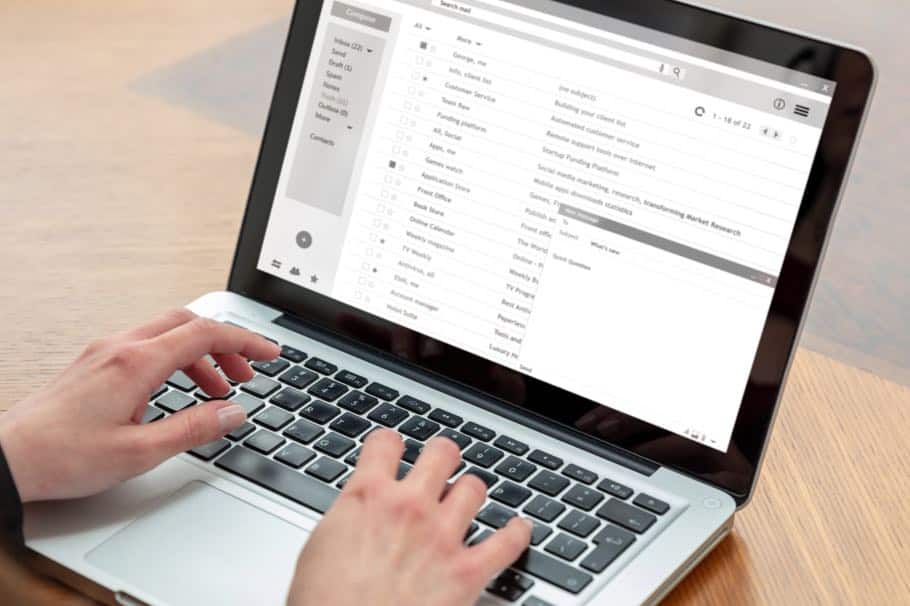
1. Outlook Email
Microsoft Outlook is a personal information manager and email application part of the Microsoft Office suite of productivity tools. It is primarily used to manage email, calendar, and contacts, but it also has many other features that make it a valuable tool for individuals and organizations. Outlook also includes many security features to protect your data, such as encryption, spam filtering, and the ability to set up multi-factor authentication.
2. Office Suite
The core desktop applications included in any subscription are Word, PowerPoint, and Excel—all essential tools for anyone working on written documents, presentations, or crunching numbers. These apps all feature intuitive user interfaces that allow you to quickly pick them up and start creating without having to go through extensive tutorial sessions first; however, there are plenty of tutorials available online if more guidance is needed during your learning process as well as full support from Microsoft’s expert team if anything goes wrong while using the software itself or any related products or services provided by the company like OneDrive or Office Online – both excellent solutions for quickly sharing files among colleagues or friends regardless of their location or device type used for accessing those shared files.
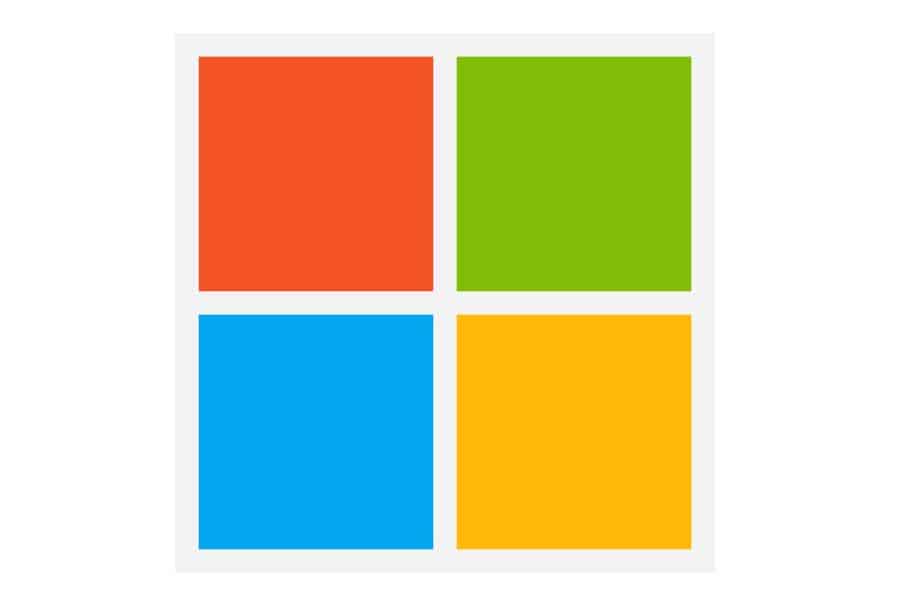

3. Ongoing Support
Velocity Solutions and the experts at Microsoft are always standing by to help with any technical or troubleshooting issues you come across. Proactive updates are automatically applied to your teams’ software suite to ensure everyone is always on the latest and most secure version.
