Wireless Networks
Connect From Anywhere
Are you looking to cut costs on your software licensing? From office applications to operating systems, we’ve scoured the industry to find you the best deals whether you need a single license or a volume deal. Velocity Solutions has teamed up with leading software developers to offer great trials, demos, and deals on modern software.
High Speed Wireless Networks with WiFi 6
WiFi 6, also known as 802.11ax, offers several key advantages over previous generations of WiFi technology. Firstly, it provides faster data transfer speeds, with theoretical maximum speeds of up to 9.6 Gbps compared to the maximum of 3.5 Gbps offered by WiFi 5 (802.11ac). This increased speed is achieved through more efficient coding and broader channels. Secondly, WiFi 6 supports more simultaneous connections than previous generations, making it ideal for environments with many connected devices, such as offices or public spaces. WiFi 6 reduces latency and improves reliability through technologies like OFDMA and MU-MIMO that enable multiple devices to communicate simultaneously without interference. Overall, WiFi 6 offers significant speed, capacity and efficiency improvements, making it a compelling upgrade for businesses and consumers alike.
WiFi 6 Offers…
- Offers faster speeds and improved performance compared to previous WiFi standards
- Supports more devices on the same network without slowing down
- Reduces latency for smoother streaming and gaming experiences
- Increases battery life for connected devices like smartphones and laptops
- Uses advanced security features to protect against cyber threats
- Provides better coverage and range than previous WiFi standards
Advanced Security & Control
Upgrading your router can provide several benefits that can improve your internet experience. Firstly, newer routers typically offer faster speeds and more reliable connections than older models. This is because they use the latest WiFi standards and technologies, such as WiFi 6 (802.11ax) or MU-MIMO, which allow for faster data transfer rates and better signal coverage. In addition, newer routers also have more powerful hardware components that can handle the demands of a modern network with multiple devices connected at once.
Secondly, upgrading your router can improve your network security. Newer routers often come with more advanced security features such as WPA3 encryption or automatic firmware updates to protect against vulnerabilities and keep your network safe from hacking attempts. Older routers may no longer receive security updates from the manufacturer, leaving them vulnerable to attacks.
Finally, upgrading your router can provide a better user experience through improved management and control options. Many newer routers come with smartphone apps or web interfaces that allow you to easily manage and customize settings such as parental controls, guest networks or Quality of Service (QoS) prioritization. These tools enable you to optimize your network performance according to your specific needs and preferences.
Our Wireless Networks & Networking Offerings
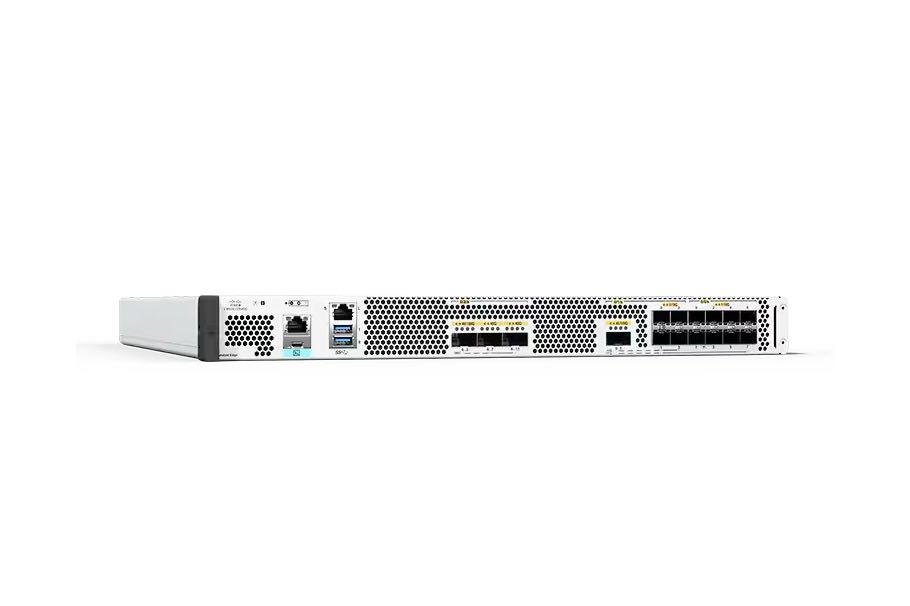
1. Routers
A router functions as a network’s central point of control, allowing multiple devices to connect to the internet and communicate. Business routers typically offer more advanced features than consumer-grade routers, such as advanced security options, virtual private networks (VPNs) support, and the ability to manage multiple access points from a single location. They may also have higher throughput and more robust hardware components to handle the demands of many users.
2. Meshes
Unlike traditional WiFi networks, which rely on a single router to distribute the signal, a mesh network broadcasts the signal across multiple interconnected access points, called nodes. This allows for excellent coverage and eliminates dead spots where the signal may be weak or non-existent. Mesh networks also have self-healing capabilities, meaning that if one node fails, the system can automatically reroute traffic through another node to maintain connectivity. This makes them ideal for use in larger homes or businesses where traditional WiFi networks may not provide adequate coverage.


3. Extenders & Access Points
WiFi extenders, also known as wireless repeaters, work by receiving an existing WiFi signal and then rebroadcasting it to extend the range of the network. This can be useful when the primary router cannot provide adequate coverage throughout a home or business. On the other hand, access points allow multiple devices to connect to a wired network wirelessly. They can expand the range of an existing network by creating additional access points or a new network altogether. Access points are commonly used in large buildings or offices where Ethernet cables may not be practical.